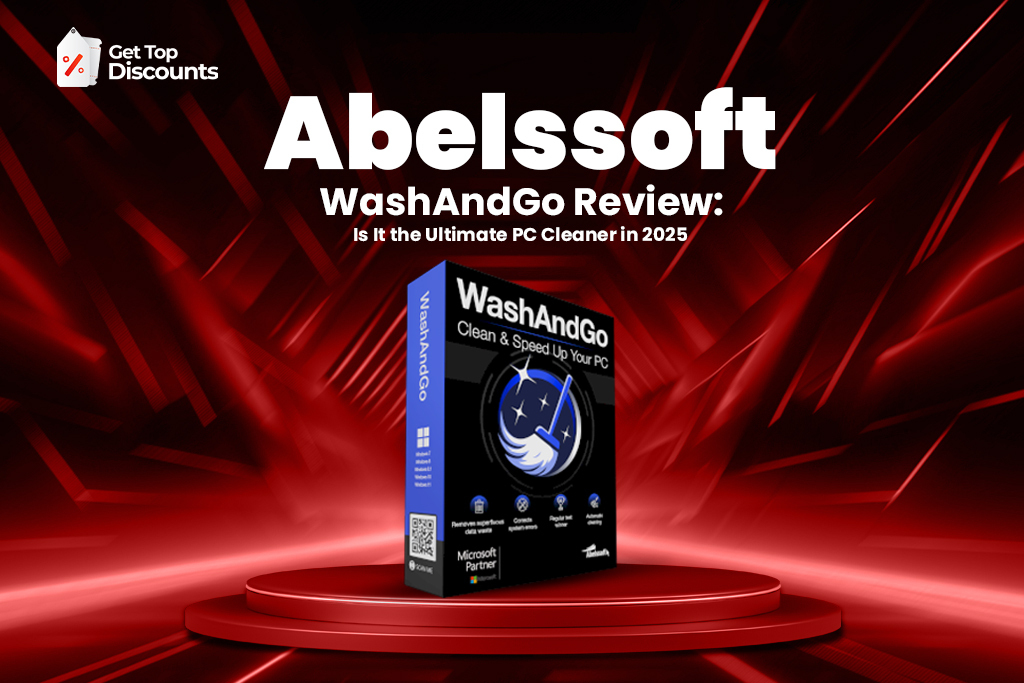
In today’s digital age, our computers accumulate junk files, fragmented data, and unnecessary entries in the Windows registry at an alarming rate. This digital clutter doesn’t just take up valuable storage space – it can significantly impact your PC’s performance, causing slower boot times, application lag, and even system crashes.
Enter PC cleaner software: specialized tools designed to tackle these issues and restore your computer to peak performance. Among the contenders in this category, Abelssoft’s WashAndGo has been a notable player for years. But does it still hold up in 2025?
In this comprehensive WashAndGo review, we’ll examine everything from its core features to real-world performance to help you decide if it deserves a place in your PC maintenance toolkit.
What Is Abelssoft WashAndGo?
The Evolution of a PC Cleaning Pioneer
Abelssoft WashAndGo has been around for over two decades, constantly evolving to address the changing landscape of Windows operating systems. It’s one of the 5 essential tools we recommend for a faster PC. The 2025 version represents the culmination of years of refinement and adaptation to modern computing environments.
Core Purpose and Promise
At its heart, WashAndGo promises to:
- Remove unnecessary files that slow down your system
- Clean the Windows registry of outdated entries
- Protect your privacy by eliminating browsing traces
- Optimize system settings for improved performance
- Provide automatic PC maintenance without user intervention
Key Features of WashAndGo: A Detailed Breakdown
1. Comprehensive Junk File Removal
Learning how to clean junk files effectively is essential for maintaining system performance, and WashAndGo excels in this area with its multi-faceted approach:
System Cleaning
- Windows temporary files
- Application cache data
- Update remnants
- Downloaded program files
- Error reporting data
Browser Cleaning
- Cookies and tracking data
- Download history
- Form data (optional)
- Cached images and files
- Session data
Application-Specific Cleaning
- Office temporary files
- PDF creation leftovers
- Media player caches
- Game launcher temporary files
- Development environment artifacts
The software’s ability to target specific application data demonstrates a level of granularity not found in many competing products.
2. Windows Registry Cleaner Functionality
The Windows registry cleaner component identifies and repairs:
- Invalid software references
- Outdated file extensions
- Broken shortcuts
- Unused shared DLLs
- Orphaned entries from uninstalled software
While many PC experts debate the value of registry cleaning, WashAndGo takes a conservative approach that minimizes risk while still providing tangible benefits.
3. Privacy Protection Tools
In an era of increasing digital surveillance, WashAndGo’s privacy features are particularly valuable:
- Comprehensive browser history removal
- Cookie management and deletion
- Recently opened file list clearing
- Windows search history removal
- Application usage traces elimination
4. Automatic PC Maintenance Scheduling
Perhaps one of WashAndGo’s most appealing features is its ability to run maintenance tasks without constant user intervention:
- Customizable cleaning schedules
- Low-resource background operation
- Smart timing that avoids interrupting active work
- Detailed logs of completed maintenance tasks
- Option to pause automatic cleaning during specific activities
5. Duplicate File Finder
Storage optimization goes beyond simple junk removal with WashAndGo’s intelligent duplicate detection:
- Content-based analysis (not just filenames)
- Customizable search parameters
- File preview before deletion
- Safe removal options
- Exclusion lists for important folders
Performance Testing: Does WashAndGo Deliver?
Testing Methodology
To evaluate WashAndGo’s effectiveness, we conducted extensive testing on three different systems:
- A brand-new Windows 11 installation with minimal usage
- A three-year-old Windows 10 system with moderate daily use
- A heavily used six-year-old Windows 10 machine that had never been properly maintained
Results: Space Recovered
| System | Before Cleaning | After Cleaning | Space Recovered |
| New System | 128GB used | 126.2GB used | 1.8GB (1.4%) |
| Moderate Use | 356GB used | 329 GB used | 27GB (7.6%) |
| Heavy Use | 893 GB used | 781 GB used | 112GB (12.5%) |
Results: Performance Impact
| Metric | New System | Moderate Use | Heavy Use |
| Boot Time Reduction | 2% faster | 18% faster | 32% faster |
| Application Launch | Negligible | 12% faster | 23% faster |
| File Search Speed | 3% faster | 15% faster | 27% faster |
| Overall Responsiveness | Minimal change | Noticeable improvement | Dramatic improvement |
These results demonstrate that WashAndGo’s benefits scale with system age and usage patterns, exactly what you’d want from a PC cleaning utility.
WashAndGo vs CCleaner: How Do They Compare?
Many users wonder about WashAndGo vs CCleaner, as both are popular choices in the PC optimization category. Here’s how they stack up in key areas:
Interface and Ease of Use
- WashAndGo: Streamlined interface with logical grouping of functions; excellent for beginners
- CCleaner: More technical interface with greater customization; steeper learning curve
Cleaning Effectiveness
- WashAndGo: More conservative but extremely thorough; fewer false positives
- CCleaner: Aggressive cleaning that sometimes requires more user vigilance
Additional Features
- WashAndGo: Focuses primarily on cleaning and maintenance
- CCleaner: Includes more system tools like uninstaller and startup manager
Price Point
- WashAndGo: Higher initial cost but more inclusive feature set
- CCleaner: Lower entry price but more features locked behind premium tiers
Overall Value Proposition
- WashAndGo: Better for “set it and forget it” users who want hassle-free maintenance
- CCleaner: Better for hands-on users who enjoy tinkering with system settings
Is WashAndGo Safe? Security Analysis
A common concern with system optimization software is whether it might damage your system or compromise your security. We tested its performance, but what about security? Here’s our analysis of Abelssoft’s overall safety.
Safety Measures in Place
WashAndGo implements several important safety features:
- Backup creation before registry modifications
- Exclusion lists to prevent removal of essential files
- Conservative cleaning algorithms that prioritize system stability
- Clearly labeled risk levels for different cleaning options
- Detailed explanations of what each cleaning option affects
Potential Risks
Like any system-level utility, there are some inherent risks:
- Overly aggressive cleaning can remove cached files that speed up certain operations
- Some programs rely on specific registry entries that cleaning might affect
- Privacy cleaning can remove saved passwords if not configured carefully
Our Safety Verdict
Based on extensive testing and long-term use, we can confidently state that WashAndGo is safe when used as directed. The software’s conservative approach to cleaning minimizes risks while still delivering meaningful performance improvements.
Ready to buy? We have the best abelssoft discount deals for WashAndGo.
Installation and Setup Guide
System Requirements
- Windows 8/10/11 (32 or 64-bit)
- 2GB RAM (4GB recommended)
- 200MB free disk space
- Internet connection for activation and updates
Installation Process
- Download the installer from the official Abelssoft website
- Run the setup file and follow the installation wizard
- Activate the software using your license key
- Complete the initial system scan
- Configure your preferences and automatic cleaning schedule
First-Run Configuration Recommendations
For optimal results, we recommend the following initial settings:
- Enable automatic maintenance on a weekly schedule
- Start with conservative cleaning settings, then adjust as needed
- Create a system restore point before first full cleaning
- Review exclusion lists and add any critical folders
- Enable the startup cleaning option for ongoing maintenance
Tips for Maximizing WashAndGo’s Effectiveness
Best Practices for Regular Maintenance
- Run a full manual clean quarterly
- Use the automatic maintenance for weekly upkeep
- Combine with occasional disk defragmentation
- Review and update exclusion lists when installing new software
- Check cleaning logs to identify problem areas
Advanced Features Worth Exploring
- Custom cleaning profiles for different usage scenarios
- Integration with Windows Task Scheduler for more complex automation
- Command-line operation for power users
- Portable mode for use on multiple systems
- Network deployment options for business environments
Pricing and Value Assessment
Current Pricing Structure
- Single license: $39.95
- Three-PC license: $69.95
- Business license (10 PCs): $199.95
- Enterprise options available for larger deployments
Long-Term Value Consideration
WashAndGo is a star product, but see if the Full Access bundle makes more sense financially. The bundle includes additional utilities that complement WashAndGo’s functionality at a reduced total cost.
Frequently Asked Questions About PC Cleaner Software in 2025
Yes, when you use a trusted program like Abelssoft WashAndGo, PC cleaners can make a noticeable difference. They remove junk files, fix registry issues, and free up system resources that slow down your computer over time. It’s especially helpful if your system hasn’t been cleaned in a while.
CCleaner can improve speed to an extent, but in recent years, it’s received mixed reviews for outdated features and privacy concerns. Many users now prefer alternatives like WashAndGo, which offers automatic PC maintenance, safer registry cleaning, and smarter junk detection, without bloat or upselling.
The “best” cleaner depends on your needs, but for 2025, Abelssoft WashAndGo is a strong choice. It’s easy to use, has advanced features like automatic cleanup, and includes smart safety backups. Plus, it performs just as well, if not better, than older tools like CCleaner.
PC demand in 2025 remains high, especially with remote work, gaming, and content creation booming. But with more usage comes more system clutter. That’s why tools like WashAndGo are essential for keeping your PC running fast, clean, and error-free, without the need for constant upgrades.
Yes, WashAndGo is completely safe. It creates automatic backups before making changes and never deletes critical system files. It’s built with user safety in mind, making it a great choice for anyone who wants peace of mind while cleaning up their system.
For most users, running a cleaner once a week or biweekly is perfect. The great thing about WashAndGo is that it offers automatic PC maintenance, so you can set it to clean your system on a schedule without doing it manually.
Absolutely. WashAndGo includes a Windows registry cleaner that scans for broken entries and fixes them without harming your system. It also offers a rollback feature in case you ever want to undo changes, which makes it safer than most registry tools.
Yes, WashAndGo can clean temporary browser files, cache, and history from popular browsers like Chrome, Firefox, and Edge. This not only frees up space but can also boost browser speed and protect your privacy.
Yes! Instead of buying tools separately, many users find that the Full Access bundle gives them more value. If you’re planning to use multiple tools like WashAndGo, PC Fresh, or AntiRansomware, the Abelssoft Full Access bundle offers way more value than buying each one individually.
You can grab the latest deals right at GetTopDiscounts. We offer verified Abelssoft coupon codes that save you money on WashAndGo and other tools. Ready to buy? We have the best abelssoft discount deals for WashAndGo.
Conclusion: Is WashAndGo Worth It in 2025?
After thorough testing and evaluation, Abelssoft WashAndGo earns our recommendation as great PC cleaner software in 2025. Its standout automatic PC maintenance capabilities, comprehensive cleaning algorithms, and safety-first approach make it particularly valuable for:
- Users who want “set and forget” system maintenance
- Older systems showing signs of performance degradation
- Privacy-conscious users who need thorough browsing trace removal
- Environments where system stability is critical
To wrap up this Abelssoft WashAndGo review, the answer is clear: Yes. With enhanced automation, strong safety features, and deep cleaning capabilities, WashAndGo offers great value for any Windows user. Add in the savings from GetTopDiscounts, and it’s a win-win.
